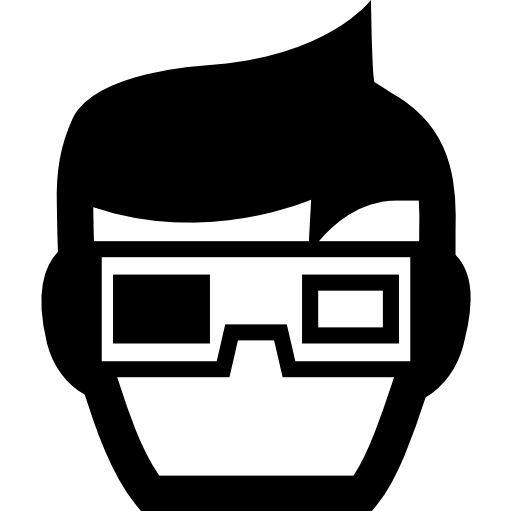Technology is one of the most influential things to the people. It molds people as it developed and improved as time passed by. But people nowadays uses technology in making resume, college or job application, research, and many more. Technology is really a great help to everyone.
Nowadays, toddlers, teenagers and adults use computer for watching videos and play videogames or games. But do we follow the simple hand placement or do we have our own way on keyboard? As far as we remember we are taught during our Junior High School on our subject Technology and Livelihood Education (TLE). Teachers always say that technology makes our life easier because we all rely on technology today. But it is a lot harder if you look on your keyboards while typing and reading on a piece of paper and looking on your keyboard to type it.
It would be a lot easier if you know your keys and makes your work faster than spending hours in typing by looking on your keyboard. And to make it easier and faster is the “Spider Hand Fingers”.
A spider hand finger is that the fingers are spread on the keys and have its own function or keys to work on or focus at. In which the right-hand fingers should be placed over the J, K, L and ; keys and the left-hand fingers should be placed over the A, S, D, and F keys. And the thumbs will touch the Spacebar key.
The keys on both hand fingers have specific function or own key to press that may help to make the work faster. But the only technique is that you must know your keys or memorize the key and there placements.

In the right-hand finger, the J key is where the point or index finger placed on and it is the responsible for pressing the key 6, ^, &, 7, Y, U, H, N, and M on your keyboard. The K key is the middle finger is placed on and it is responsible for the key 8, *, I, <, and comma. The L key is where the ring finger is placed on and responsible for the key (, 9, O, > and period. While the semicolon key is where the pinky finger placed on and responsible for P, ), zero, Right Shift, Delete, Enter, Backspace and other right keys that your pinky finger will reach.